Does your website want to go to the next level and be first on Google search? This is what I do! Visibility is extremely important for online business growth; the art of SEO can help you win that.
Table of Contents
ToggleIn this article, I will share 20 insider secrets about SEO that will be your all-in-one SEO checklist so that you can save your precious time and energy to focus on growing your online brand.
The intent of my guide will cover the concepts of SEO basics (Search Engine Optimization), advanced technical strategies, content optimisation, and link building from scratch.
By the end, you can rest assured that you’ll deeply understand SEO tools and tips to improve your website’s ranking.
It also provides specific practical suggestions and on-site recommendations; you’ll learn how to use SEO tools to your advantage.
The guide is intended for expert SEO professionals and beginners who want to build a solid online presence.
20 SEO Tips to Grow Your Organic Traffic
Let’s start with Understanding SEO and “How Do I Rank Higher on Google?”
Search engine optimisation (SEO) is the key to unlocking your website’s potential and dominating Google search results. However, what is SEO all about, and how does it work to skyrocket your website traffic?
Search engine optimisation (SEO) is the primary key for all marketing strategies to succeed. SEO will be a tool that allows you to beat most Google search queries and rank in the top position.
SEO strategy is not just for attracting more organic traffic but also a tool for engaging your target audience and achieving optimum success.
💡 Key Takeaways: Implementing an effective SEO strategy will attract more organic traffic, increase engagement with your target audience, and, in the long run, increase the success of your business or brand online.
Conducting Effective Keyword Research
Keyword research is a marketing strategy for identifying the right words and phrases for the target market. It can help us increase our brand’s visibility and reach our target audience using selected keywords.
We can use them to promote our website, making it appear as a top-ranked site and generating leads using relevant search terms.
Understanding User Intent
Understanding user intent in keyword research is all about what users seek when they type specific keywords on Google. To enhance keyword research efforts, we need to create content that fulfils the users’ needs.
Types of User Intent
- Informational: Users searching for information or solutions to any particular question.
- Navigational: The user has the intention to visit a particular site.
- Transactional: Users looking for a purchase or complete a specific action.
- Commercial investigation: Users researching products or services intending to purchase in the future.
- Local search: Users looking for businesses or services in a specific location.
- Branded search: Users searching for a specific brand or company.
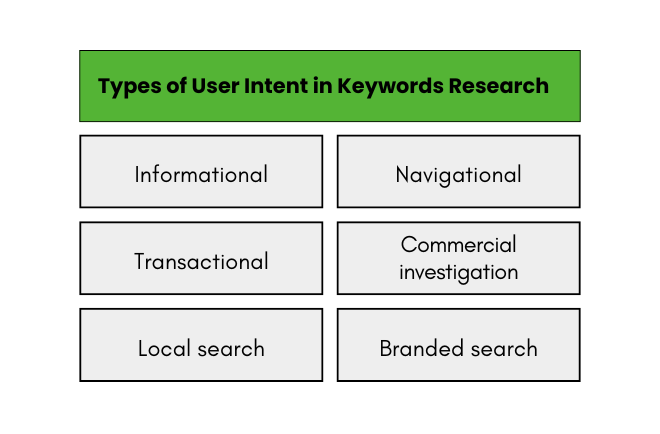
Keyword Traffic and Competition
Keyword competition is a method of identifying how difficult it is for a keyword to rank in top searches. For better analysis, we can use tools like Google Keyword Planner, SEMrush, or Ahrefs to identify the search volume & competition level.
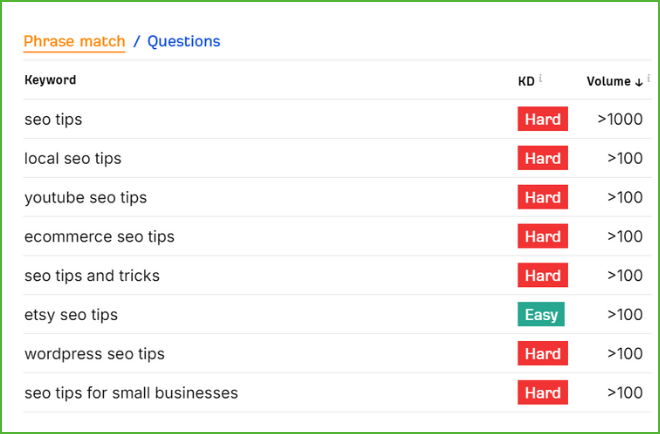
💡 Key Takeaways:
- Keyword research is like unlocking a treasure of what terms and phrases your target audience uses to search for products or services.
- We can discover new topics and ideas for content creation.
- Keeping your keyword strategy fresh and up-to-date is the secret to staying ahead.
SEO Basics Checklist: Setting Up Essential Google Tools
Set Up Google Search Console
After publishing the website, the first step is to set up a Google search console. This console helps monitor the site’s technical performance and optimise its visibility in Google search results.
It is the same as speaking directly to Google; it helps check your website’s performance and identify possible issues.
Follow a checklist of steps in the Google Search Console:
- Confirm ownership of the website using Google Search Console.
- Submit the XML sitemap.
- Monitoring for any crawl errors on the site.
- Verify whether the website has received any manual actions or penalties.
- Set up the website’s preferred domain (www or non-www).
Set Up Google Analytics
Google Analytics is the primary tool for collecting data on website traffic and user behavior. It provides data:
- Traffic sources: Google Analytics gives data about users’ sources, whether organic search, paid search, social media, referral links, or direct traffic.
- Page views: Google Analytics tracks the number of views each page on your website receives, allowing you to see which pages are the most popular among users.
- Bounce rate: This metric tells us the ratio of users who leave your website after viewing only one page, giving you an idea of how engaging your content is.
- Average session duration: This measures users’ average time on your website. Hence, it helps you to see user engagement and level of interest.
- Demographics: Google Analytics can provide data on the age, gender, and interests of your website visitors, allowing you to tailor your content to better appeal to your target audience.
- Conversion tracking: Google Analytics tracks conversions, such as form submissions, purchases, or other events, helping you measure your website’s success in achieving its goals.
💡 Key Takeaways: To gather key data metrics and plan and grow business strategies, you should set up Google Search Console and Google Analytics.
Technical SEO Checklist: Enhancing Site Architecture
Are you done with the Google tools setup? Let’s start with the technical aspects of SEO. These are pillars of backend SEO and help search bots to examine & index your website. Technical SEO best practices include:
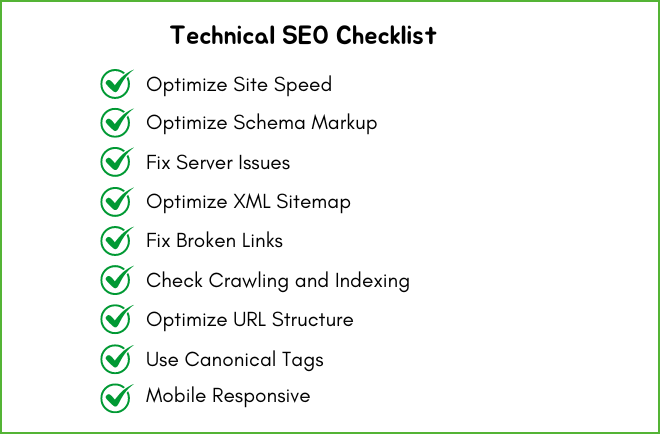
Optimize Site Speed
This isn’t just about improving how quickly your web pages load on the server. It’s all about improving the website through user experience, decreasing bounce rate, and, of course, improving the search engine rankings. Optimising all the images, CSS, and JavaScript scripts for faster loading is very important when fixing the page loading time.
Optimize Schema Markup
Schema markup is code we put on our websites to help search engines understand our website. To improve search engine presence, we can add various structured data types that define what the page is all about.
Fix Server Issues
This involves dealing with anything that prevents people from accessing or using your site. It means fixing server errors, minimising downtime, and ensuring the server is set up correctly for best performance.
Implement SSL
When a website has SSL, data shared between the website and the user is encrypted and safe from potential hackers. Search engines prioritise highly secure sites with SSL Certificates to provide a safe environment for their users.
Optimize XML Sitemap
XML sitemap is a file that helps search crawlers find a website’s pages and posts. Optimisation starts with creating a new sitemap and submitting it to the Google search console to speed up the search engine indexation process.
Fix Broken Links
Fixing broken links starts with finding 404 pages on the website and making 301 redirects to the relevant page. Broken links can affect the website’s user experience.
Check Crawling and Indexing
If you search for a website on Google using the site search operator and do not get results, it means Google is not indexing you. When fixing any crawling issues, ensure your site is well-organized, with a clear structure, URLs, and a sitemap that lists all the pages.
Add a robot tag to prevent index issues. Regularly monitoring and fixing crawling and indexing issues will help improve your website’s visibility and traffic from search engines.
Optimize URL Structure
Clear and descriptive URLs make navigating a website easier for search engines and users. A keyword-rich URL can help search engines identify a webpage’s relevance to specific search queries.
Use Canonical Tags
The canonical tag indicates the preferred version of a web page so that the duplicate content that may exist in multiple URLs does not hinder the crawling performance.
For example,
You have an e-commerce website that sells shoes. You have two URLs that show the same pair of shoes, one sorted by size and the other by colour:
- http://www.example.com/shoes?item=123&sort=size
- http://www.example.com/shoes?item=123&sort=color
Both URLs lead to the same content – the page for a specific pair of shoes. However, because they have different parameters (sort=size and sort=color), search engines may treat them as separate pages with duplicate content.
Mobile Responsive
It is a confirmed ranking signal for Google. It’s been increasingly important as a ranking factor since Google adopted the mobile-first indexing approach.
💡 Key Takeaways: Technical optimisations such as HTTPS migration for your website, fixing crawl errors, improving site speed, and implementing structured data are undoubtedly important for fast growth.
On-Page SEO Checklist: Enhancing Site Content
Content is the heart and soul of your website, and on-page SEO is the key to making it shine in search results. They are significant in ensuring search engine crawlers understand and index your website efficiently.
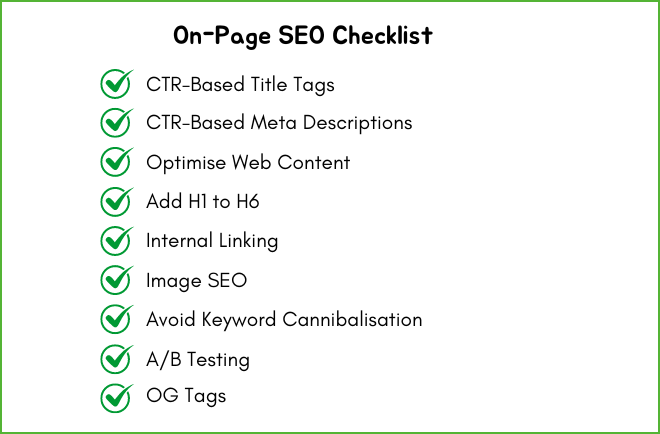
CTR-Based Title Tags
Meta Title tags are the first impression our web pages make in search results. To optimise title tags, here is the following checklist:
- Add Primary Keyword
- Include Brand Name
- It should be between 60-65 characters to avoid truncation
CTR-Based Meta Descriptions
Meta description tags present an overview of web pages in search results. While not a direct ranking factor, meta descriptions are crucial in enticing users to click through to your site.
To optimise description tags, here is the following checklist:
- Add keyword-rich descriptions
- Add call to action for click-through rate.
- It should be between 160-170 characters to avoid truncation.
Optimise Web Content
Web Content is the website’s star as it helps increase user engagement and lower bounce rates. Following Google’s content creation guidelines is compulsory to attain an excellent online presence and conversion rates.
- Analyzing keywords and researching relevant topics.
- Add H1 to H6.
- Internal linking to enhance link juice.
- Writing and editing content to include primary keywords and queries.
- Add alt text, caption and description to improve image SEO.
- Conducting A/B testing and experimentation to maximise the effectiveness of content optimisation efforts.
Strengthen Your Site with Internal Linking
Internal linking is important, as strategic internal linking improves site navigation, the flow of link juice, and user engagement.
Avoid Keyword Cannibalisation
Keyword cannibalisation means we are targeting the same keyword for multiple pages, and it’s against search engine algorithms. Run a technical audit and fix cannibalization to keep every page has its own keywords.
💡 Key Takeaways: Optimised title tags, meta descriptions, page content, internal links, and avoiding cannibalising keywords are the core on-page SEO strategies.
Link Building & Off-Page SEO Check List to Follow
Off-page SEO and link building are potent strategies for expanding your website’s reach and authority. Acquiring high-quality inbound links from reputable sources can boost your site’s credibility and improve your search rankings.
Analyze Your Competitors’ Link Profiles
A competitor backlink analysis report created with a tool like Aherfs or Semrush will help us find link opportunities and gain competitive link-building insights. The free version of these tools provides excellent data.
Here is a task list we can involve in our link-building:
- Guest Posting on relevant websites.
- Participating in niche forums and communities.
- Creating and sharing high-quality Press Release.
- Building relationships with influencers in your industry.
- Focus on content outreach marketing to acquire backlinks from other high-authority websites.
- Monitor your backlink profile regularly.
Conclusion
If you want to dominate the search engine results, my SEO tips will definitely help. I have covered everything from setting up tools to improving visibility through technical SEO, On-page and content, and building quality backlinks. So, get ready to dominate Google like a pro!
