What is Google Business Profile (GBP)
Google Business Profile (GBP) is an easy-to-use Google tool that helps businesses manage their online presence and make sure that potential customers can quickly find information about them.
Table of Contents
ToggleGoogle Business Profile (GBP) is a fantastic way for business owners to connect with customers. It enables business owners to manage listing information, including address, description, working hours, and images. It aims to provide accurate and genuine information about their businesses. GBP works really well for local businesses, especially for companies that don’t have a website or online presence.
Why Do You Need a Google Business Profile (GBP)?
Google Business Profile helps companies appear online and attract more potential customers by showing them in map results. Google’s algorithms put local companies at the top of searches based on what users search and are looking for.
This is highly advantageous for businesses, as having a Google Business Profile guarantees visibility in local search results.
Google Business Profile is a platform that helps businesses increase sales, become part of Google’s 3-pack, build customer trust, improve ratings, increase traffic, learn customer information, rank higher in map results, increase brand engagement, and is essentially free of cost.
Setting Up Your Google Business Profile
Setting up a Google Business Profile (GBP) listing is crucial for businesses to improve online visibility and connect with customers. It integrates with Google’s search tool, allowing businesses to showcase essential information directly in search results.
To make a Google Business Profile, all you have to do is follow these simple steps without technical knowledge and fill out the following areas.
Step 1: Checking Existing Google Business Profile Listing
The first is to verify whether any Google accounts are already associated with your company’s Google Business Profile (GBP) listing. We need to conduct a Google search to check if your business has a GBP listing.
If found, look for the claim listing option with your business address and phone number. After claiming the listing, update the details as if you created it. If someone else has already created a listing or claimed your business, Google will notify you; otherwise, you can start with creating a new listing.
Step 2: Creating Your Google Business Profile Listing
- Go to google.com/business and log in with your email address to make a Google Business Profile listing.
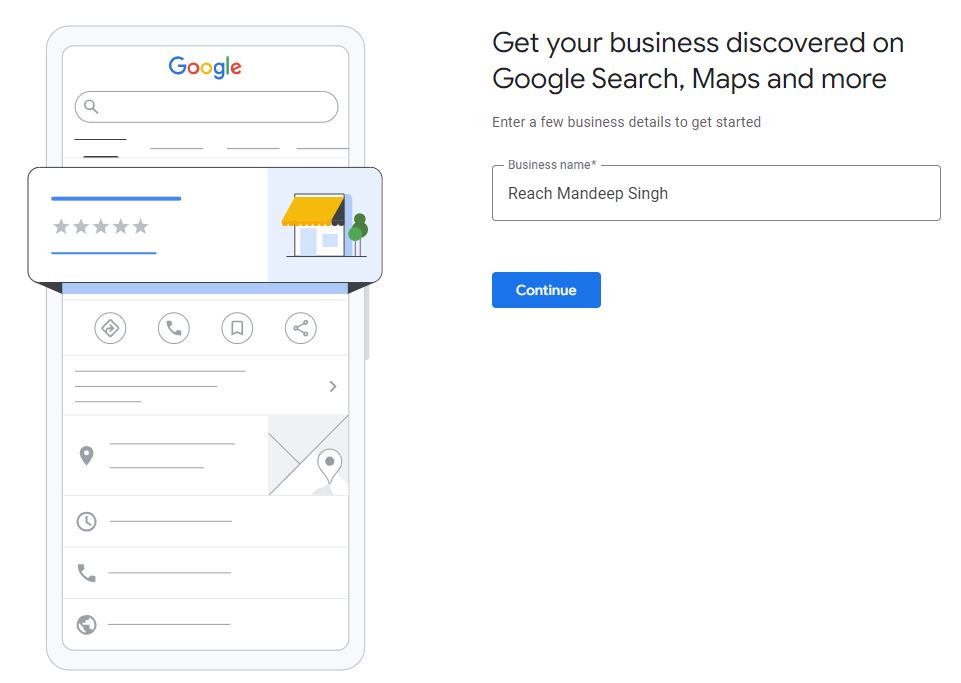
- Choose whether you’re an online retailer, a local shop, or a service provider.
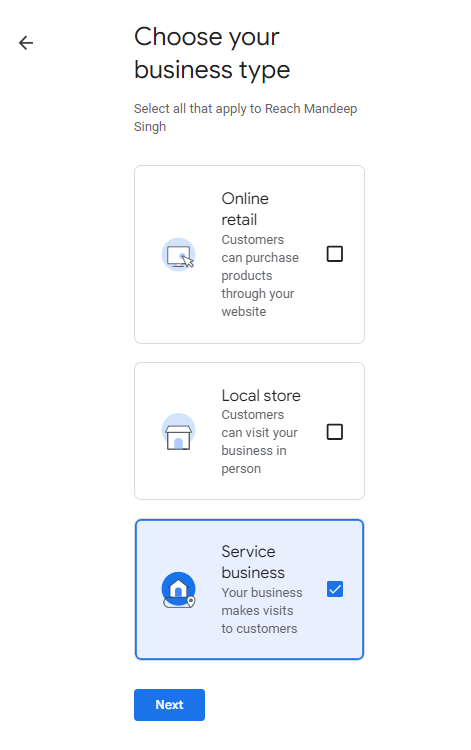
- Enter your main business category, which we can modify later.
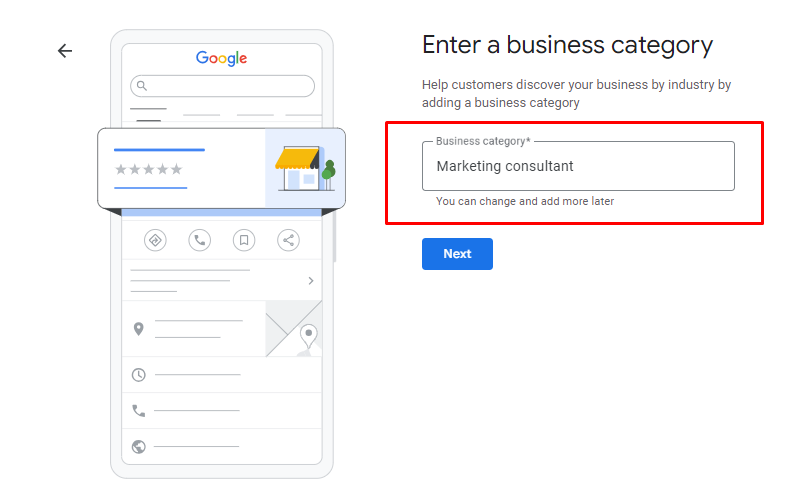
- Add Service Areas
The service area feature in Google Business Profile allows users to specify the geographical area of their business operations. You have the option to add up to 20 service areas by city names or postcodes, which will be visible on Google search engine result pages and Google Maps.
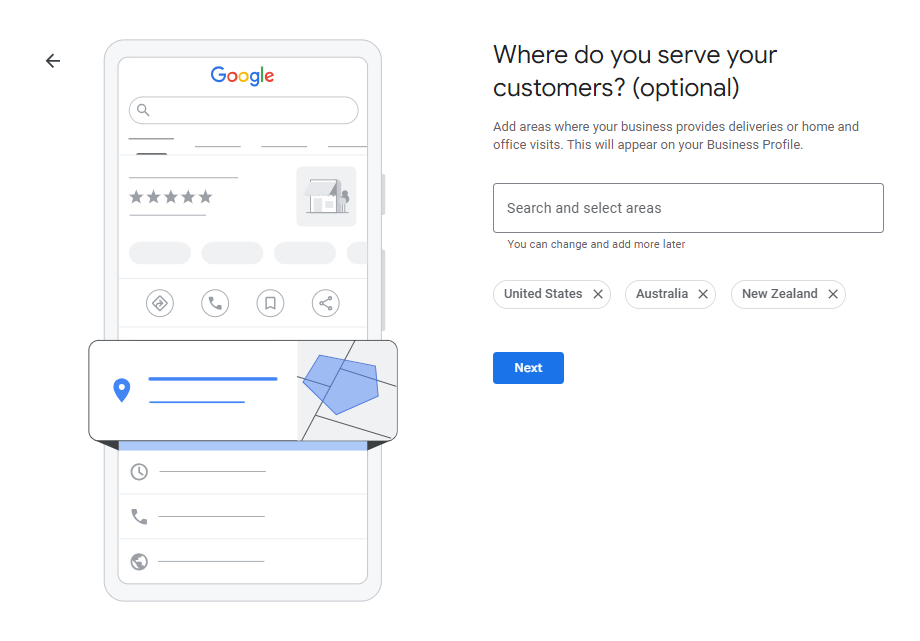
- Add your phone number and website.
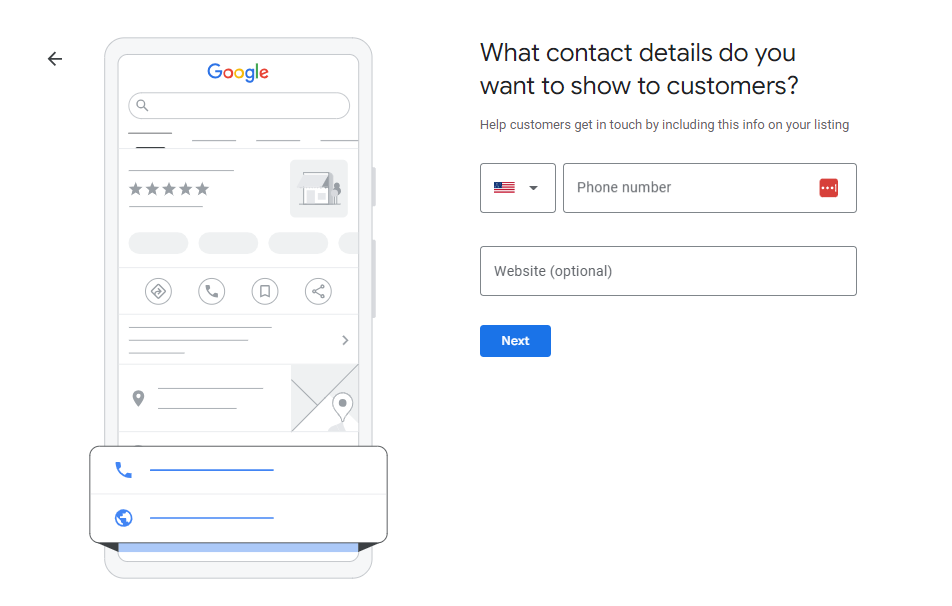
- Add your address to start verify profile.
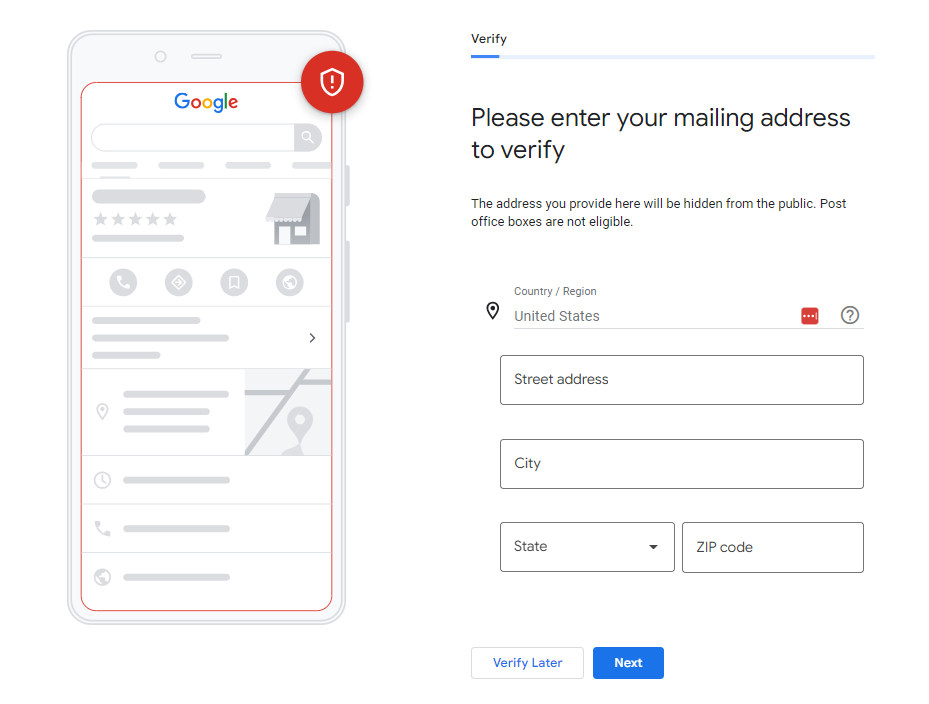
Step 3: How to Verify My Business on Google?
The next step is: How do you verify a Google Business Profile? Verifying a Google Business Profile requires a few steps. Most of the time, we can do it over the phone, video call, or postcard with a verification code that verifies your business. A verification process is required to manage business information in Search, Maps, and other Google properties. You know, we only see verified Google Business Profile listings in Google Local Pack.
Step 4: Optimizing your Google Business Profile
The next step is to optimize a Google listing by including business photos, updating business descriptions, business hours, service areas, adding a Q&A section, and many more features. Use Google Business Profile features to keep your profile up to date. If you need free assistance, consult local SEO expert Mandeep Singh.
#1 Business Description:
A Google Business Profile description is a brief overview of your business, limited to 750 characters. It helps potential customers understand your business’s physical location and brand.
To create an effective description, use high-value keywords, share your business history, and ensure it accurately reflects your business.
This helps in showcasing your brand identity and communicating your offerings effectively. Please read the Google Business Profile Description Guidelines well before writing.
#2: Photos and Videos
Adding high-quality photographs that represent your brand and attract viewers is an excellent method to improve your Google My Business profile. Complete your listing with a profile, cover, and more photos. Include images of your company’s exterior, interior, products, team members, and rooms.
# 3 Posts
Like Facebook posts, GBP posts can significantly impact conversion rates and drive organic traffic. Businesses can publish posts on GBP, sharing blog posts, events, and products, and should share posts on a weekly basis, as older ones do not show up in search engine results.
Our offers should be visually appealing and convincing to sell. These offers should include discounts, booking addresses, map addresses, and special benefits.
# 4: Include products and services
You can add products or services to your GBP page with detailed descriptions and high-resolution photos, uploading essential details such as price, availability, and additional features.
# 5: Use the Q&A feature.
Including Q&A in your Google My Business (GMB) profile helps establish credibility, engage with new clients, and improve your local search ranking. Use clear call-to-action to encourage customers to ask questions and take action.
#6: Utilize Google Messaging.
Turn on Google Messaging; customers can contact your GMB page directly, ask questions, or get more information. This means that people can contact your business right from the search results, without having to go to your website and look for phone numbers or email addresses.
#7 Respond to reviews
When customers leave reviews, you should respond properly by addressing problems and apologizing. This will help build trust and credibility, especially in negative reviews. It will instil trust and loyalty in you, and they will begin to recommend your business as a trustworthy one.
If you want better local search results, more visitors, and more sales, you need to optimize your Google Business Profile. Using high-quality pictures, posting regularly, and giving useful information can help people find you online. For results-oriented GBP services for businesses, contact Mandeep Singh.
